To track CF7 form conversions in Google Analytics, follow the steps below:
Step 1:
Make sure you have the latest version of Google Universal Analytics tracking code on your site. It will look something like this.
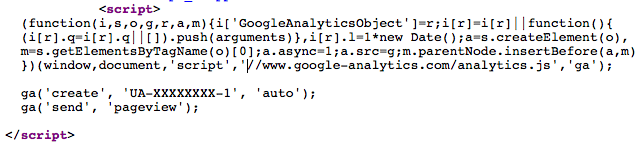
Upgrade your CF7 plugin to the latest version, if not already done so (This solution works for 2014+ versions of CF7). Now go to WP Admin and click into the form which you want to track conversions for.
If you scroll down to the bottom of the page you will see a section for additional settings. Enter the code below in the box and click Save.
on_sent_ok: “ga(‘send’, ‘event’, ‘Contact Form’, ‘Submit’);”
Step 3:
Log into you Google Analytics account using an account with “Admin” access to set up Goals. Click on Admin -> Goals (under View).
Then click on New Goal -> “Contact Us” under Enquiry option.
Enter a goal description of your choice for the form under the “name” field and choose “Event” as the type.
The last step is to fill out the Category and Action fields.
This should correlate to the code entered into the additional settings box of the form in WordPress. Save and you should be all good to go.
If everything was done right, you will be able to see the conversion tracking real time in GA when you put your test submission into the form.
To debug, this document will be helpful if the tracking is not working.
https://developers.google.com/analytics/resources/articles/gaTrackingTroubleshooting#debuggingTools
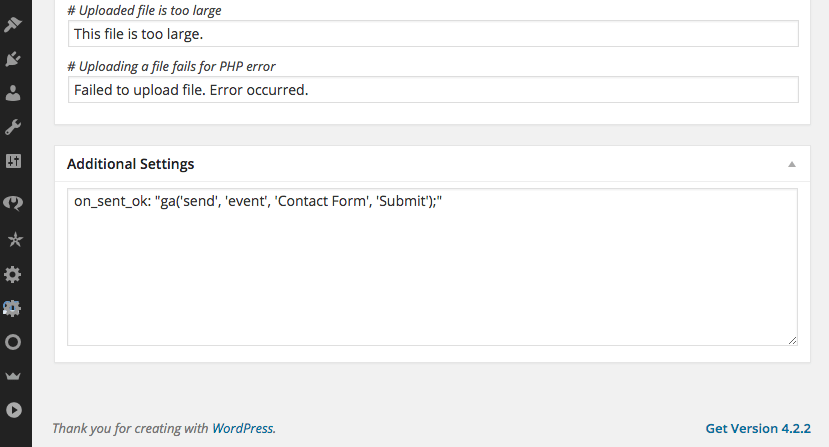
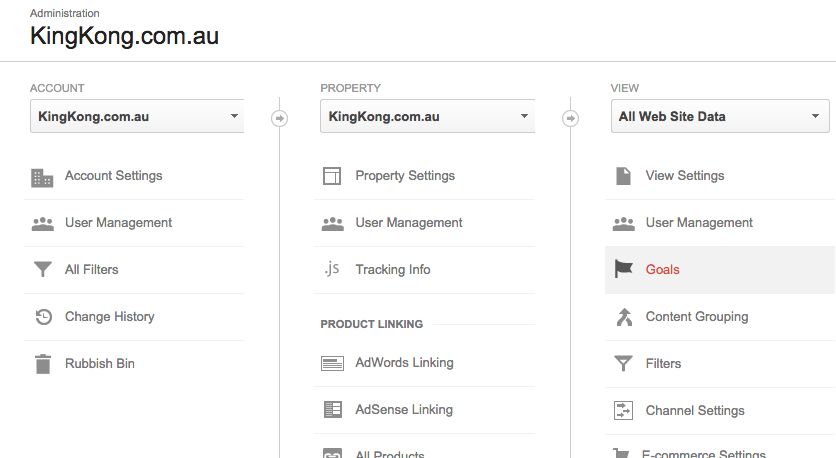
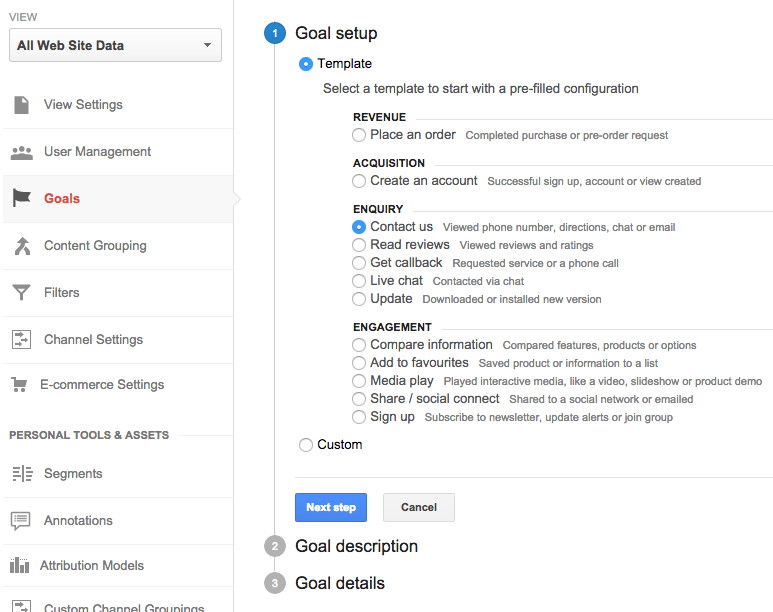
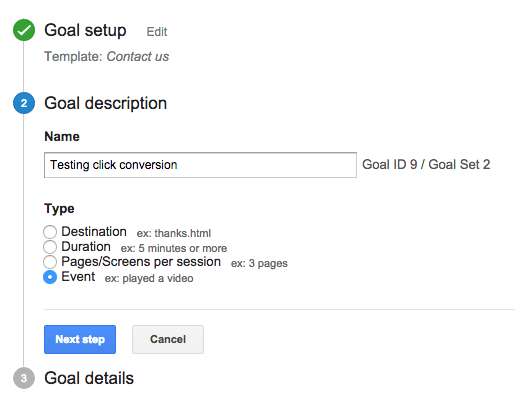
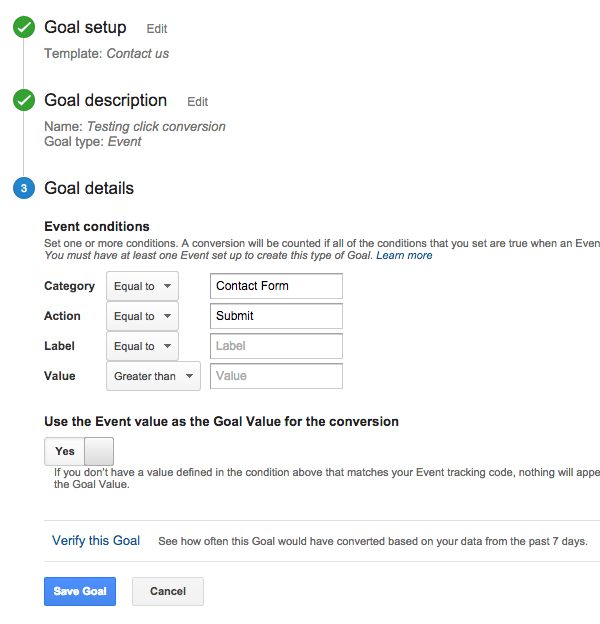

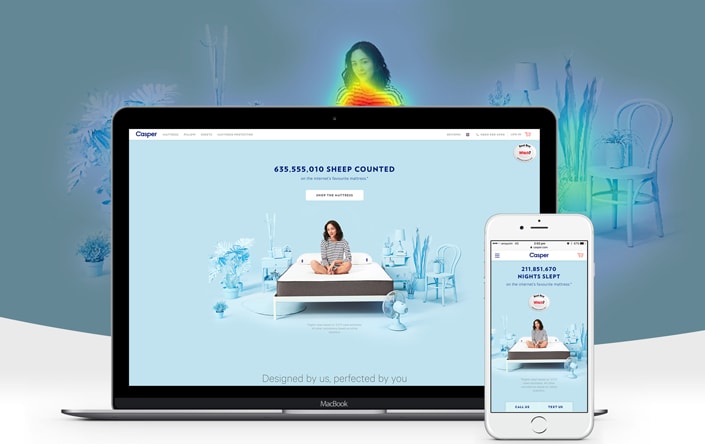
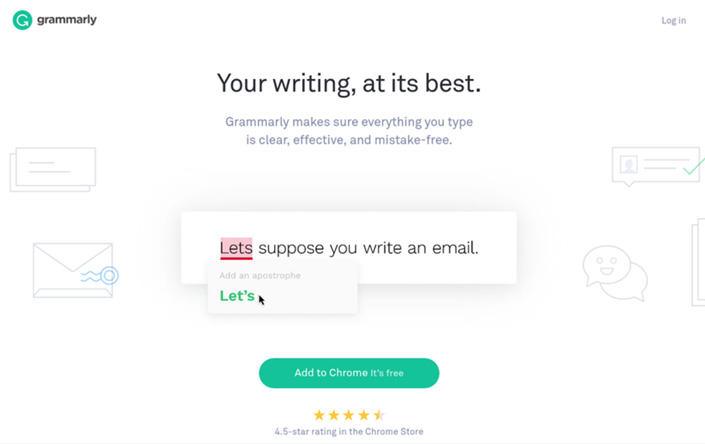
Hey!
It looks like you're browsing in . Would you like to switch over to the website?